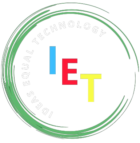Boosting Your PC’s Performance: A Guide Using DISM, SFC, and Disk Cleanup Commands
Is your computer feeling sluggish and unresponsive? Don’t fret! There are powerful built-in commands in Windows that can help optimize your system’s performance. In this guide, we’ll explore the use of DISM, SFC, and Disk Cleanup commands to breathe new life into your PC.
1. DISM (Deployment Image Service and Management Tool):
DISM is a robust tool designed to repair and prepare Windows images. Here’s how you can use it to enhance performance:
bash
DISM /Online /Cleanup-Image /RestoreHealth
– This command checks for and repairs Windows corruption, ensuring a healthy system image.
– Make sure your computer is connected to the internet to allow DISM to download required files for repair.
2. SFC (System File Checker):
SFC is a built-in tool that scans and repairs corrupted system files. Follow these steps:
bash
sfc /scannow
– SFC will scan and repair any detected file integrity issues.
– Be patient, as the process may take some time.
3. Disk Cleanup:
Disk Cleanup helps you reclaim disk space by removing unnecessary files. Execute the following:
bash
cleanmgr
– Select the drive you want to clean and let Disk Cleanup calculate the potential space savings.
– Choose the file types you want to delete, then confirm the cleanup.
Tips for Better Performance:
– Regular Maintenance:
Run these commands periodically to keep your system in top shape.
– Backup Before Performing Repairs:
Before using DISM or SFC, consider creating a backup to safeguard your data.
– Uninstall Unnecessary Programs:
Use the Control Panel to remove programs you no longer need.
– Check for Malware:
Perform a thorough antivirus scan to ensure your system is free from malware.
Conclusion:
By incorporating DISM, SFC, and Disk Cleanup into your system maintenance routine, you can significantly improve your computer’s performance. These commands work together to repair system files, optimize disk space, and enhance overall stability. Take charge of your PC’s well-being and enjoy a smoother computing experience!