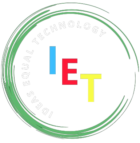Firewall Login
Welcome to your FortiGate firewall setup. Here, you can easily configure your network security. Let’s get started on setting things up for your needs.
Please enter your firewall’s IP address and admin username below. This quick guide will help you through the initial setup process and ensure your system is up and running smoothly.
The default IP address for a FortiGate firewall is usually 192.168.1.99:
- Connect your computer to a LAN port on the FortiGate device.
- Open a web browser and go to https://192.168.1.99.
- Log in with the default username “admin” and no password.
- FortiGate will prompt you to update the default password