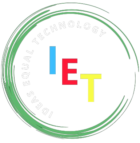Resetting a Lost Admin Password
Password Reset Instructions 🔥 FortiGate Firewall: Resetting a Lost Admin Password 🔥 Forgot your FortiGate admin password? Don’t worry! You can regain access using the maintainer account, but there are strict conditions. Here’s how: 🔑 Steps to Reset the Admin Password: 1️⃣ Use the special maintainer account: Username: maintainer Password: bcp<SERIAL-NUMBER> (e.g., bcpFGT60) All letters […]
Resetting a Lost Admin Password Read More »