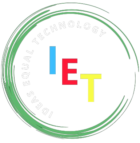Fortigate
FortiGate Firewall: Powerful Security for Modern Networks
FortiGate firewalls, developed by Fortinet, offer next-generation network security with high-performance threat protection, AI-driven detection, and deep packet inspection (DPI). These firewalls integrate intrusion prevention, web filtering, antivirus, and advanced malware protection into a single, unified solution. With built-in SD-WAN, Zero Trust Network Access (ZTNA), and cloud-based security, FortiGate ensures seamless protection for enterprises, SMBs, and remote users against evolving cyber threats.
Designed for scalability and efficiency, FortiGate firewalls leverage FortiOS, a powerful operating system that enhances visibility, automation, and centralized management. With support for TLS 1.3 decryption, AI-based security analytics, and integrated VPN capabilities, FortiGate delivers robust, real-time protection without compromising network performance. Whether for on-premises, hybrid, or cloud environments, FortiGate firewalls provide unmatched security and reliability for businesses of all sizes. 🚀
Password Reset Instructions 🔥 FortiGate Firewall: Resetting a Lost Admin Password 🔥 Forgot your FortiGate admin password? Don’t worry! You can regain access using the maintainer account, but there are strict conditions. Here’s how: 🔑 Steps to Reset the Admin Password: 1️⃣ Use the special maintainer account: Username: maintainer Password: bcp<SERIAL-NUMBER> (e.g., bcpFGT60) All letters […]
Resetting a Lost Admin Password Read More »
Firewall Login Welcome to your FortiGate firewall setup. Here, you can easily configure your network security. Let’s get started on setting things up for your needs. Please enter your firewall’s IP address and admin username below. This quick guide will help you through the initial setup process and ensure your system is up and running
Default Access Read More »