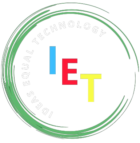Microsoft 365 Troubleshooting Guide
Microsoft 365 Troubleshooting Guide: Tips & Solutions Microsoft 365 is a powerful suite of tools for productivity, collaboration, and communication. However, like any software, it can sometimes run into issues. This guide covers common problems and practical solutions to keep your workflow smooth. 1. Outlook Issues Problem: Outlook not sending or receiving emails. Solution: Check […]
Microsoft 365 Troubleshooting Guide Read More »