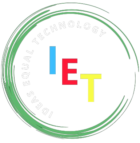How to fix unexpected store-exception error in windows 10
The “Unexpected Store Exception” error in Windows 10 is a common issue that can lead to system crashes and Blue Screen of Death (BSOD) errors. Here are several steps you can take to troubleshoot and fix this error: 1. Check for Windows Updates Ensure your system is up to date: Open Settings: Press Windows + […]
How to fix unexpected store-exception error in windows 10 Read More »