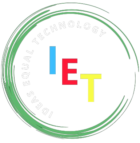If you get this error run the steps below
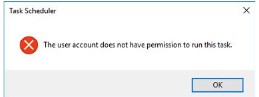
- Click Start → Settings → Control Panel.
- Click Administrative Tools.
- Open Local Security Policy. The Local Security Settings screen appears.
- Click Local Policies → User Rights Assignment.
- Double-click Log on as a batch job.
The Log on as a batch job Properties dialog box appears. - Add the user if they do not appear on the list.