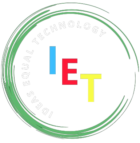To limit access to management services (HTTPS & Ping) on SonicWall, you need to create firewall rules that allow only specific IPs while blocking all others. Follow these detailed steps:
Step 1: Create an Address Object for Allowed IPs
- Log in to the SonicWall Web Interface.
- Navigate to Objects → Address Objects.
- Click Add to create a new Address Object:
- Name: Allowed_Admin_IPs
- Zone Assignment: WAN (or the relevant zone)
- Type: Host (for a single IP) or Range (for multiple IPs)
- IP Address/Range: Enter the specific IP(s) allowed to access
- Click OK to save.
Step 2: Create Firewall Rules to Allow HTTPS and Ping
Now, you need to create allow rules for management access from the allowed IPs.
Create an Allow Rule for HTTPS (Management Access)
- Navigate to Policy → Rules and Policies → Access Rules.
- Select the WAN to LAN (or the relevant zone) tab.
- Click Add Rule and configure:
- Action: Allow
- From Zone: WAN
- To Zone: LAN
- Source: Choose the Allowed_Admin_IPs object you created earlier
- Destination: Firewall Management (HTTPS)
- Service: HTTPS Management
- Enable Logging: Yes (Optional, for monitoring)
- Click OK to save.
Create an Allow Rule for Ping (ICMP)
- Click Add Rule again.
- Configure the rule:
- Action: Allow
- From Zone: WAN
- To Zone: LAN
- Source: Choose Allowed_Admin_IPs
- Destination: Firewall
- Service: Ping (ICMP)
- Enable Logging: Yes (Optional)
- Click OK to save.
Step 3: Create a Deny Rule to Block All Other Access
Now, block all other HTTPS and Ping traffic from unauthorized IPs.
- Navigate to Policy → Rules and Policies → Access Rules.
- Select the WAN to LAN tab.
- Click Add Rule and configure:
- Action: Deny
- From Zone: WAN
- To Zone: LAN
- Source: Any
- Destination: Firewall
- Service: HTTPS Management & Ping (ICMP)
- Enable Logging: Yes
- Click OK to save.
Step 4: Test & Verify
- Try accessing the firewall via HTTPS from an unauthorized IP (it should be blocked).
- Try accessing it from an allowed IP (it should work).
- Use ping to verify the firewall responds only from allowed IPs.
✅ Now, only authorized IPs can access the SonicWall Firewall via HTTPS & Ping, enhancing security.