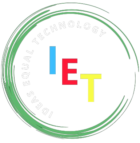Typo domains refer to website domain names that are intentionally or unintentionally misspelled versions of popular or legitimate domains. These domains are often registered with the intent to deceive users who may mistype the intended domain name in their browser’s address bar. Cybercriminals may exploit typo domains for various malicious purposes, including phishing scams, distributing malware, or redirecting users to counterfeit websites designed to steal personal information or financial credentials. To mitigate the risks associated with typo domains, organizations can implement domain monitoring and defensive registration strategies, educate users about the importance of verifying website URLs, and utilize technologies such as domain name system (DNS) filtering to block access to known malicious domains. Additionally, registering common typo variations of a company’s domain name can help prevent cybercriminals from capitalizing on user mistakes.

The Hidden Danger of Typo Domains: Protecting Yourself Online
In the vast landscape of the internet, where millions of websites vie for attention, a simple typo can lead you down a rabbit hole of potential danger. Welcome to the world of typo domains, where a missed keystroke can land you on a malicious website instead of your intended destination.
What exactly are typo domains? They’re cunningly crafted web addresses that closely resemble popular or legitimate domains but contain slight misspellings or alterations. For instance, instead of typing “google.com,” an unsuspecting user might accidentally enter “goggle.com” or “googel.com.” These typo domains are often registered by cybercriminals with nefarious intentions, ranging from phishing scams to malware distribution and everything in between.
The danger posed by typo domains lies in their ability to deceive users into thinking they’re visiting a trusted website. Cybercriminals capitalize on common typing errors to create lookalike domains that mimic the appearance and functionality of legitimate sites. Once users land on these deceptive domains, they may encounter fake login pages prompting them to enter sensitive credentials, counterfeit e-commerce sites designed to steal payment information, or malicious downloads disguised as legitimate software.
But how prevalent are typo domains, and how can you protect yourself from falling victim to their schemes? The truth is, typo domains are more common than you might think. According to cybersecurity research, thousands of typo domains are registered every day, posing a significant threat to unsuspecting internet users.
So, what can you do to safeguard yourself against the dangers of typo domains? Here are a few tips to help you navigate the digital landscape safely:
Double-Check URLs: Before clicking on a link or entering a web address, take a moment to carefully review the URL for any unusual characters or misspellings. Pay close attention to domain names that closely resemble well-known websites, as these are often used in typo domain scams.
Use Browser Extensions: Consider installing browser extensions or plugins designed to detect and block typo domains and phishing attempts automatically. These tools can provide an extra layer of protection by alerting you when you’re about to visit a potentially malicious website.
Enable Two-Factor Authentication: Whenever possible, enable two-factor authentication (2FA) on your online accounts to add an extra layer of security. Even if cybercriminals manage to obtain your login credentials through a typo domain scam, 2FA can help prevent unauthorized access to your accounts.
Stay Informed: Keep yourself informed about the latest cybersecurity threats and trends, including the tactics used by cybercriminals to exploit typo domains. By staying vigilant and aware of potential risks, you can better protect yourself against online scams and phishing attacks.
In conclusion, typo domains represent a hidden danger lurking within the vast expanse of the internet. By understanding the risks they pose and taking proactive steps to protect yourself, you can navigate the digital landscape with confidence and security. Remember to always double-check URLs, use browser extensions for added protection, enable two-factor authentication on your accounts, and stay informed about the latest cybersecurity threats. With these precautions in place, you can defend yourself against the deceptive tactics of cybercriminals and safeguard your online identity and information.