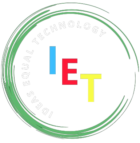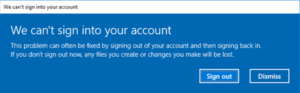
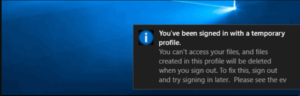
How to Fix Temporary User Profile Issues on Windows
A user profile in Windows stores all your personal data, settings, and desktop environment. It’s located in the C:\Users\<username> folder. Sometimes, when there’s a problem loading the profile, Windows may sign you in with a temporary profile, meaning any changes you make won’t be saved.
What is a Temporary Profile?
A temporary profile is created when the original profile cannot be loaded due to issues such as corrupted files or misconfigured registry settings. You’ll know this is happening if you see a message like: “We can’t sign into your account” and notice your files and settings are missing. This profile usually maps to C:\Users\TEMP, and any changes you make are discarded once you log off.
Troubleshooting Steps
Step 1: Restart and Sign In
Restart in Safe Mode, then sign in with your regular account. Check if your settings are back.
Restart again in normal mode and sign in to see if the profile loads properly. Repeat this process a couple of times if needed.
If the issue persists, temporarily disable antivirus and Windows Defender services to rule out interference during login.
Tip: Before making changes, always back up the
C:\Users\folder.
Step 2: Registry Fix
Open Command Prompt and type
whoami /userto get your SID (Security Identifier).Launch the Registry Editor (
regedit) and navigate to: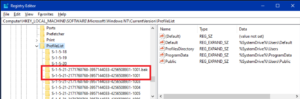
HKEY_LOCAL_MACHINE\SOFTWARE\Microsoft\Windows NT\CurrentVersion\ProfileListLook for two entries with your SID – one ending in
.bakand one without.
Depending on what you find:
If there’s only one SID with
.bak, rename it to remove.bak.If both exist:
Delete the SID without
.bak.Rename the one with
.bakto remove the suffix.
In the renamed key, ensure the
ProfileImagePathpoints to your correct profile folder (e.g.,C:\Users\<username>), and theStatevalue is set to0.Close the Registry Editor and restart your PC.
What If It’s Still Not Working?
If you’re still logged into a temporary profile, you may need to create a new user profile, then manually transfer your files from the old one to the new profile folder.
This fix helps users regain access to their original settings and files, preventing data loss from temporary session issues. Let us know if you need assistance performing these steps!